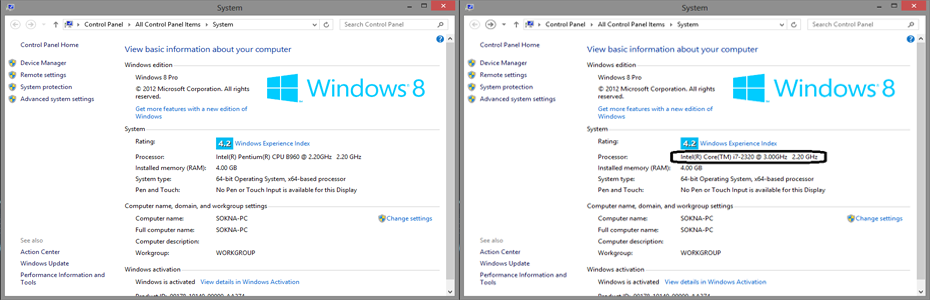Hey guys! Today I'm gonna share one best thing that’s a lot of vital for all web designer and also the students who are learning web development. This is often the simplest website that you’ll be able to learn web development free. There is all languages that you need in web designing - Html5, Php, JavaScript, Etc, all the languages that is vital for web designing . There is simple quick tutorial that is easy to use. Sometimes when you don’t have internet connection and you need to find anything from w3schools, you can’t just find anything, but don’t worry I’ll gonna give you full website that can be used easily without internet anywhere and anytime.
Thanks for visiting :)
Link to download:
Part 1: Click here or Click here
Thanks for visiting :)