FOSSASIA 2014 is an exciting Open Technology event for developers, students, and start ups using open source to build up their businesses. It is a unique opportunity to share the latest innovations in open source technologies and meet contributors and potential partners. FOSSASIA 2014 will take place for the first time in Cambodia. It will be held at Norton University in Phnom Penh from February 28 - March 2. FOSSASIA 2014 will focus on the use of open technologies in sustainable development in order to improve the lives and conditions of those living in poverty.
Since the first FOSSASIA meetup in 2009 in Ho Chi Minh City, FOSSASIA has taken the lead to organize Free and Open Source Software conferences in Vietnam. Past FOSSASIA events have attracted over 1400 participants and speakers from 24 countries, with more than 100 volunteers. More than half of all participants were women.
FOSSASIA Activities
FOSSASIA works together with Open Source projects in Asia and around the world and develops Free and Open Source software for social change.
We bring developers, designers and start ups together, provide infrastructure and organize code sprints, developer meet ups and community gatherings.
Previous events with links to FOSSASIA were the Mini-Debconf Vietnam, LGM, GNOME.Asia, Hackerspace Meetings in Singapore, LUG meetups in Vietnam, TYPO3 events in Phnom Penh, OpenDesign.Asia Weeks, the FOSSASIA conference series and many others.
FOSSASIA also participates in the Google Summer of Code program as an umbrella organization for projects and developers in Asia and supports exchanges of developers with Asian contributors.


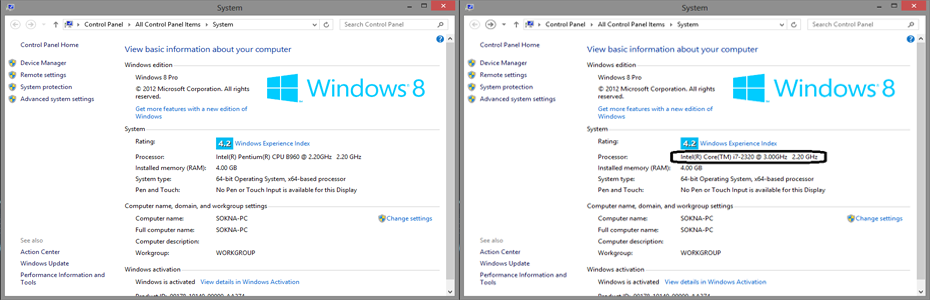













.jpg)





















