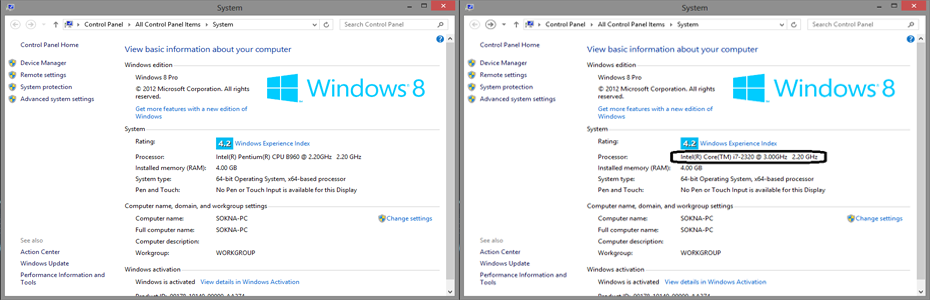Hi folks, today, I want to show you guys how to download torrent files with Internet Download Manager using boxopus. Boxopus is a new service that enables all users to download torrent directly. With clever use of Dropbox's API, BitTorrent users can add torrent files totally anonymously and without the need for a BitTorrent client. Torrent sites can add Boxopus as a new download option for their users, which some already have. Now lets start using boxopus.
- Now let go to boxopus website and sign in.
- You have two options to sign in into boxopus.
- Sign in using facebook.
- Sign in using email account.
- Now, you have logged in into boxopus with your account. Take a look at the top-left side of the website and you will see one button named Add New Torrent.
- To add torrent, you have two choices either.
- Add torrent using torrent file (.torrent)
- Add torrent using magnet link or URL.
- After you have uploaded your torrent using two different methods as detailed above, boxopus will upload files from torrent into the cloud automatically, and it will generate link for your files. Unfortunately, there are plenty of people using boxopus, so uploading your files into cloud will take a time. Boxopus can't download all the torrents simultaneously. When all the previously added by other users torrents will be downloaded boxopus will carry about this one. It wont take much time, boxopus will notify you by email. Sometimes, boxopus will allow you to download files immediately.
- OK, now, it is time to download by click button Download as screenshot.
- Note: Boxopus gives you guys only 2 days for downloading your uploaded-file. Therefore, your file will be delete automatically.
Thanks for reading my blog :)